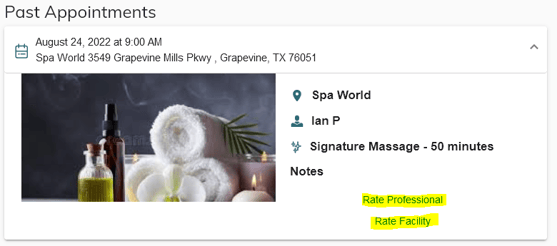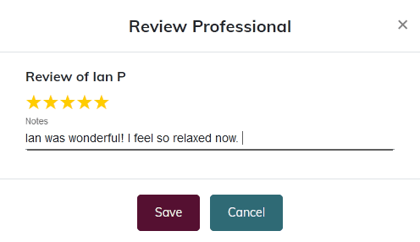Guests can use the email that they booked with to log into their portal and leave a review
1. If guests do not already have a Guest Portal, they can access one by using their email.
To access the portal guests should try to sign in at app.spaspace.com
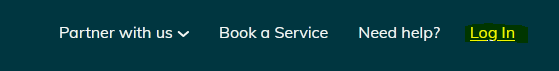
2. Navigate to Guest Log In
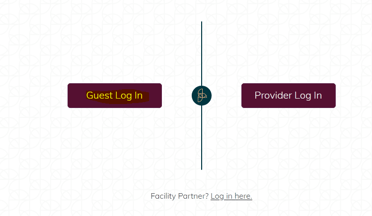
3. Select Reset Password
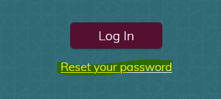
4. Enter the email address used to set up the appointment
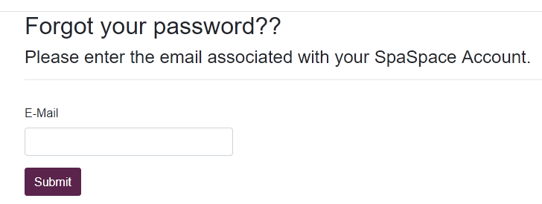
5. Follow the instructions in the email to reset (or in this case establish) a password.
6. Log in and navigate to My Appointments
7. Under Past Appointments guests can leave a review for the provider and the facility.