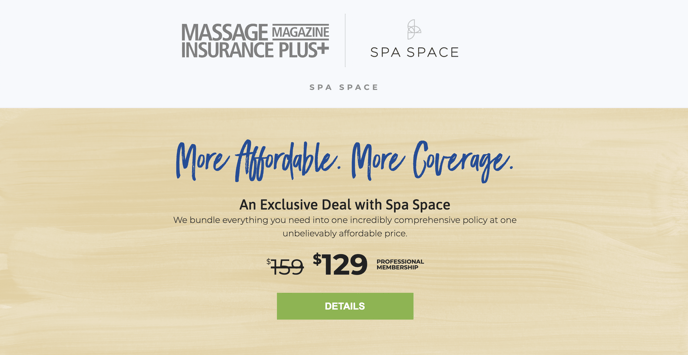You can easily set up insurance through Spa Space's partner, Massage Magazine Insurance (NACAAMS), or upload the insurance information you already have in your profile.
Purchase Insurance at a discount with our partner.
Update your insurance on your SpaSpace profile.
-
Go to our partner (Massage Magazine Insurance) site.
-
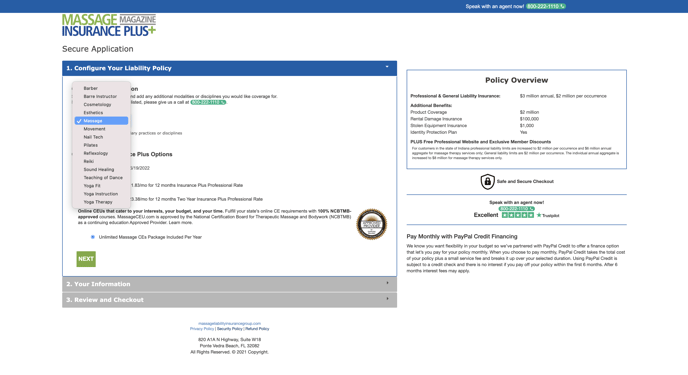
-
Configure your liability policy.
-
Enter in personal information.
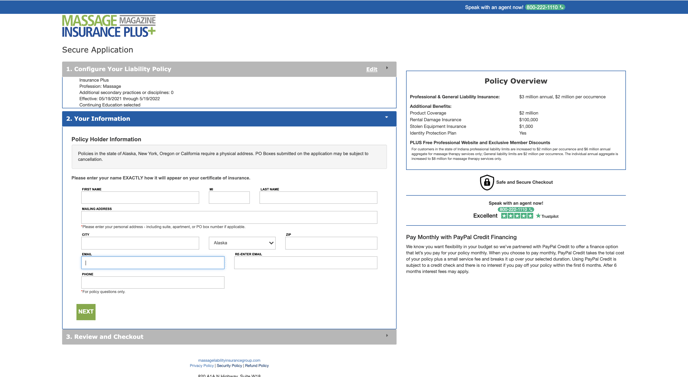
-
Check out
Whether you use NACAAMS or your own company, next print and upload proof of insurance to your Spa Space Profile
To Update your insurance certificate:
- Go to the Insurance tab under Professional Profile.
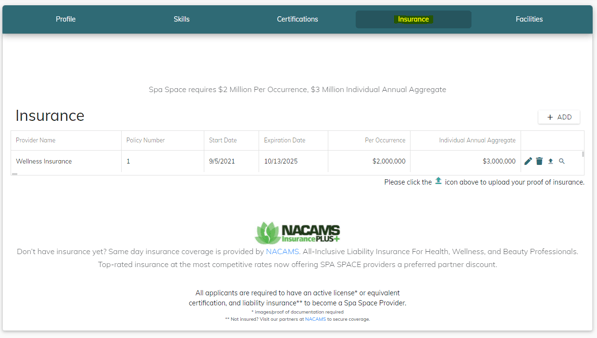
- Update the Insurance information under the edit option to the far right side.
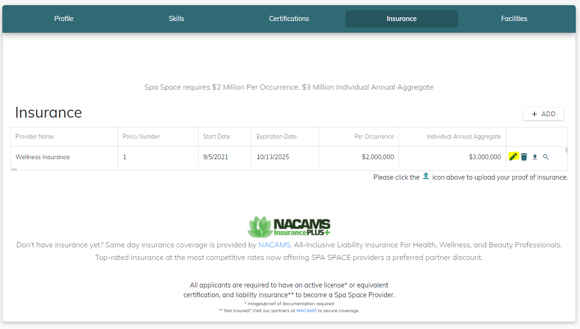
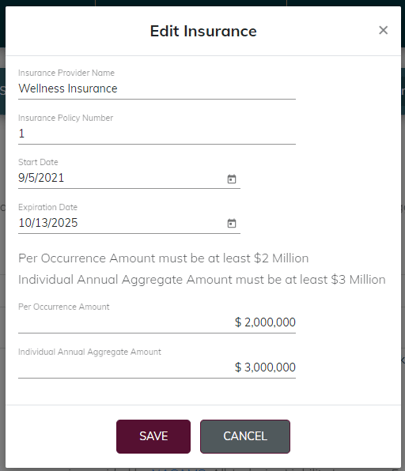
- Then upload a copy of your renewed insurance policy information.
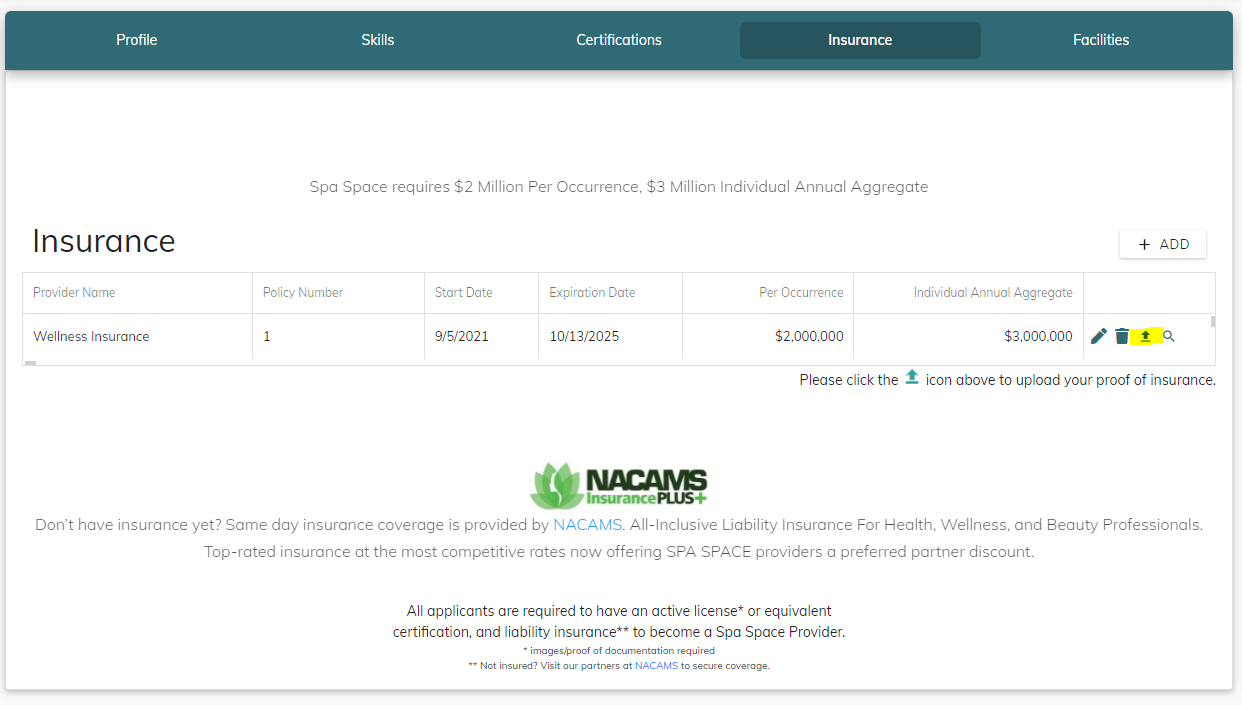 Note: Once the file is uploaded, it will update automatically without having to confirm save.
Note: Once the file is uploaded, it will update automatically without having to confirm save.