You can update the add enhancements at any time during the guests appointment.
As a best practice, we recommend reviewing the pricing of the enhancements with your guest prior to the start of their service.
- Once in the appointment, scroll down to Enhancements.
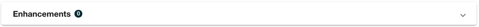
- Expand the menu.
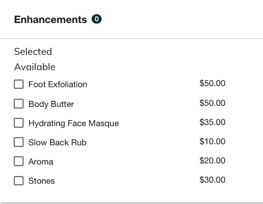
- Select or remove the enhancements that the guest would like to receive by checking the box next to the service. More than one service can be selected at a time. This will automatically update.
