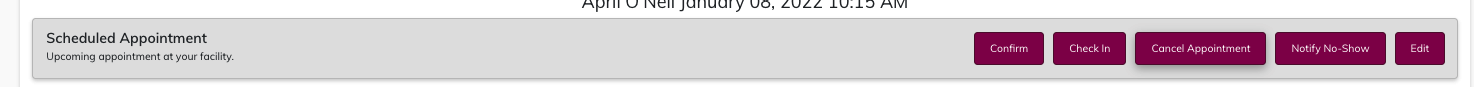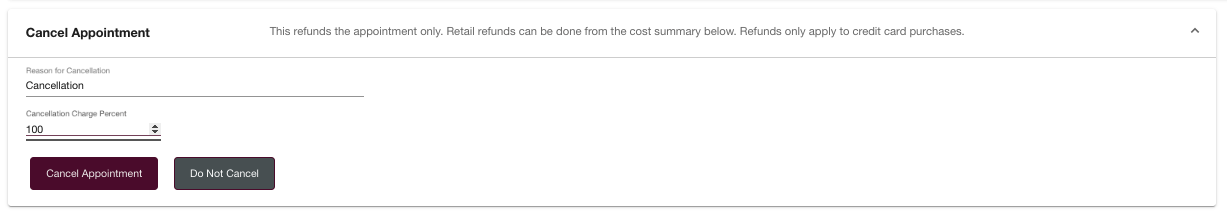To cancel linked appointments, begin in the appointment summary
1. From the Schedule view, select the appointments you wish to cancel.
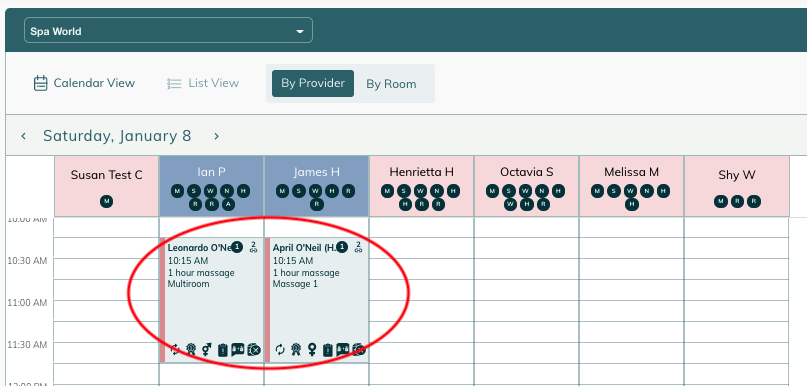
2. The appointment summary will appear, from here, you will need to select the pencil icon on the Guest, not the Host, to edit their information.
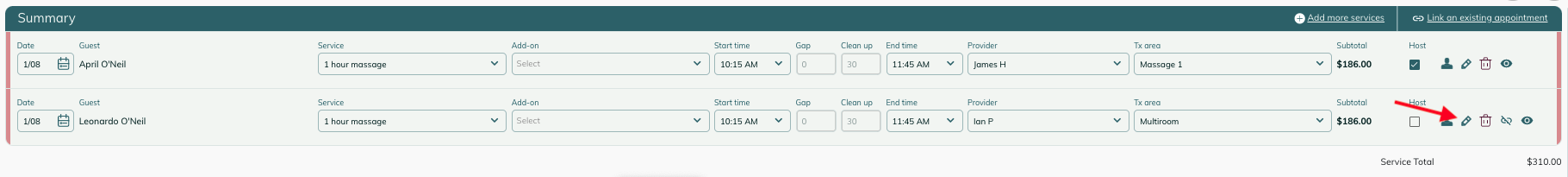
3. Once the Booking form pops up on the left side of the screen, scroll down to "Is the booking for someone else?" and select No. This will reassign this appointment to the hosts name. Once you have done this, select Save Appointment
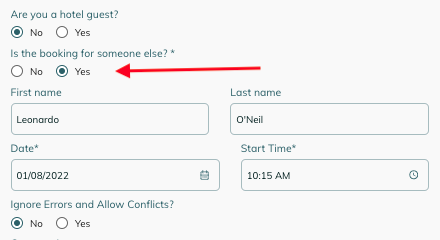
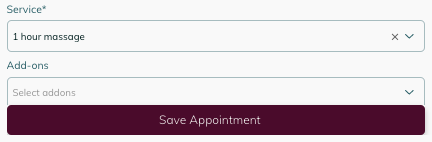
4. You will now see that both linked appointments are now in the Hosts name.
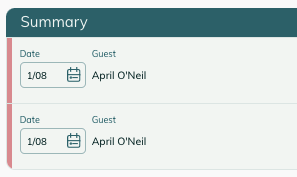
5. From the appointment Summary, you will then select the Unlink icon.
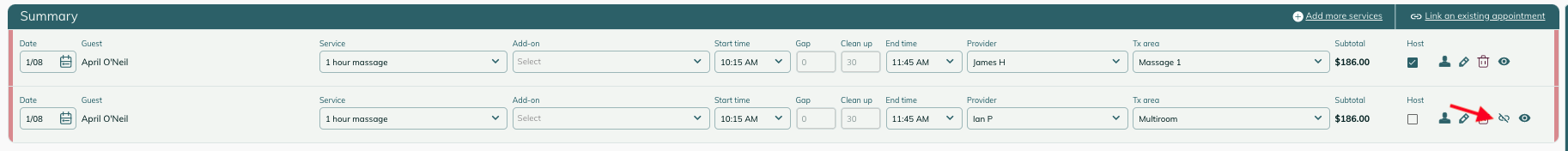
6. The appointments are now unlinked.
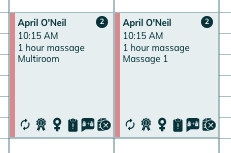
7. You are now able to select each appointment and cancel as usual.