Change your password by clicking Reset Password from the Log-in page.
- Browse to https://app.spaspace.com/spa/
- Choose Continue to Spa Space.
- Select Log In.
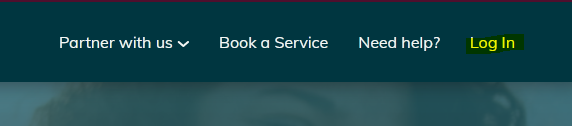
- Choose Provider Log In.

- Choose Reset Password
- Type in your email and click Submit.
- You will be emailed a verification code to enter to reset your password.
