To close the facility you will need to remove availability from the room schedule
1. To close the facility for the day or several days first go to the Manage Treatment Rooms icon. 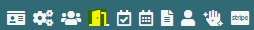
2. Click on the schedule for your treatment room.
![]()
3. Navigate to the date you would like to close your facility.
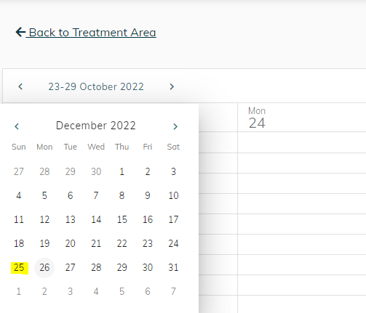
4. Click inside the schedule for that day and select delete.
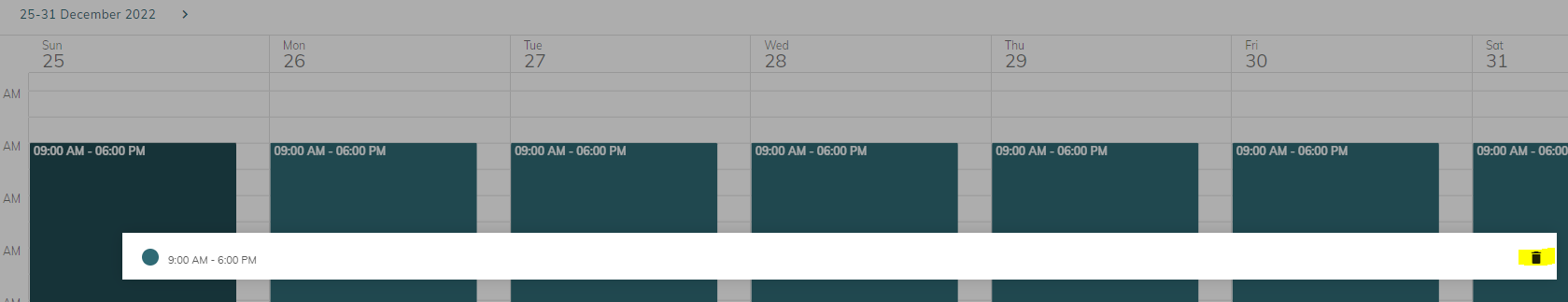
5. When asked for Just This One or This and Following, chose Just This One
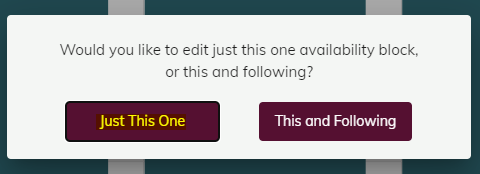
6. Repeat this process for each room and for each day that you would like to close the facility.
