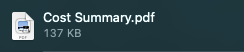1. Begin by selecting the appointment that you wish to download a receipt for.
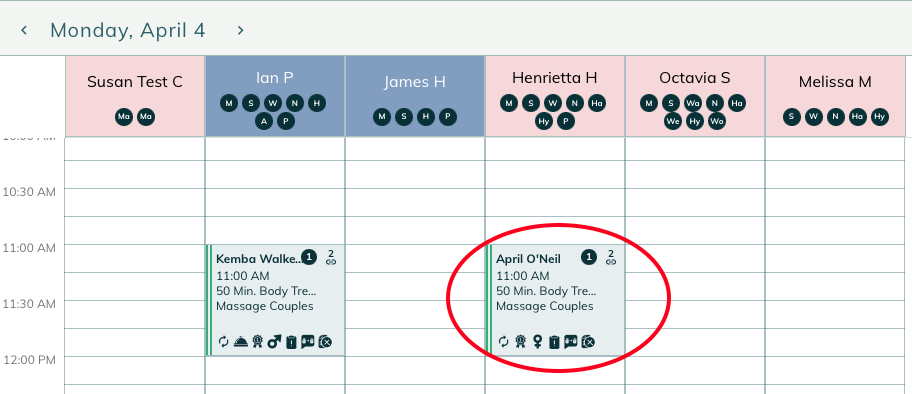
2. When the summary appears at the bottom of your screen, select the eyeball icon to view the appointment details.
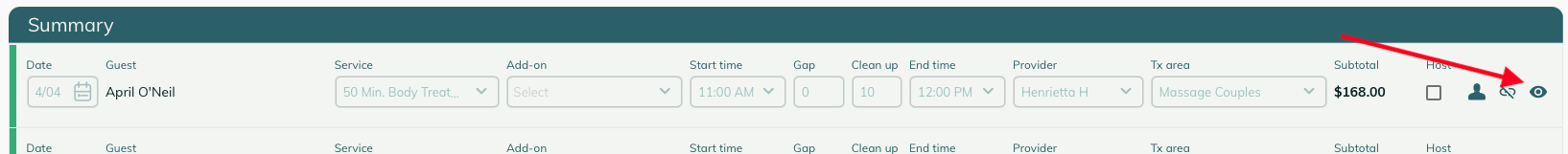
3. You will now be on the appointment details page, from here scroll down to the Cost Summary and click on the Download button.
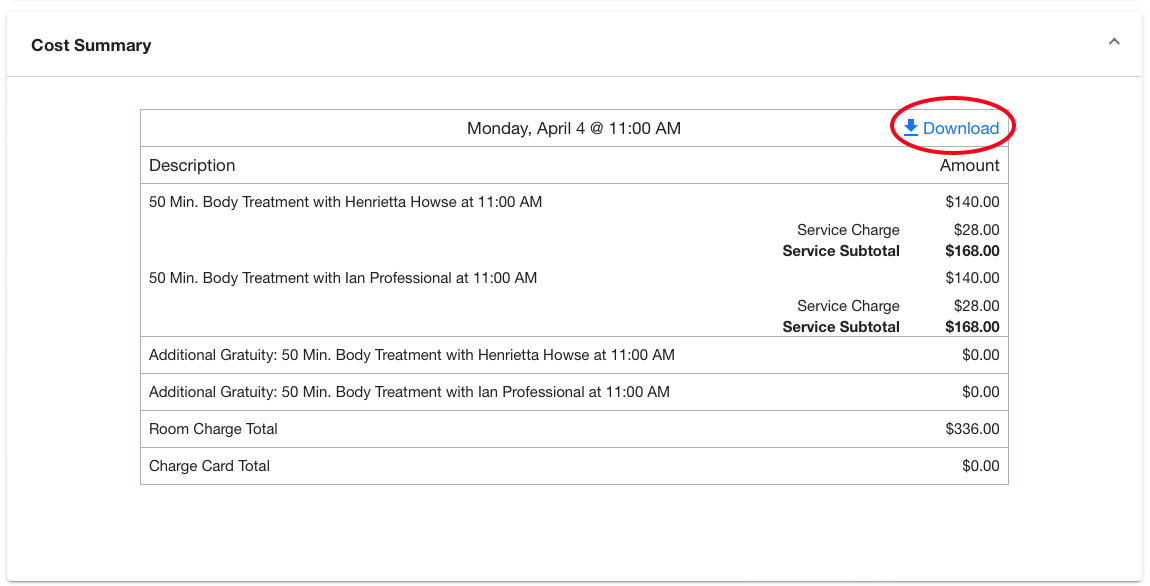
4. This will download the Cost Summary as a PDF that you can email to guests. Depending on your browser and computer settings, this PDF will most likely appear in the "downloads" folder on your computer.