Currently availability must be changed when there are no open appointments and outside 24 hours from the start time of your following day. Same day changes must be done through the facility but duplicates must be addressed by support.
1. To change a series of availability click into an already existing day that you are scheduled:
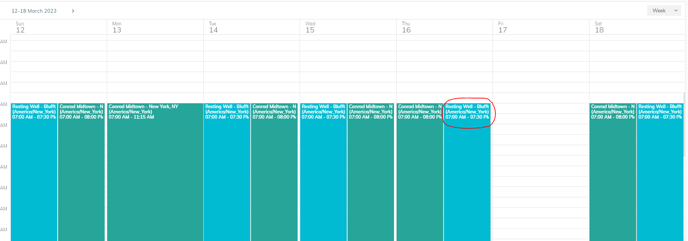
* Please note if you choose to edit a series from a day that you are not scheduled, repeating that change on established days will set up a duplicate schedule and lock you out of further changes.
2. To edit the series choose This and Following, to change one day choose Just This One:
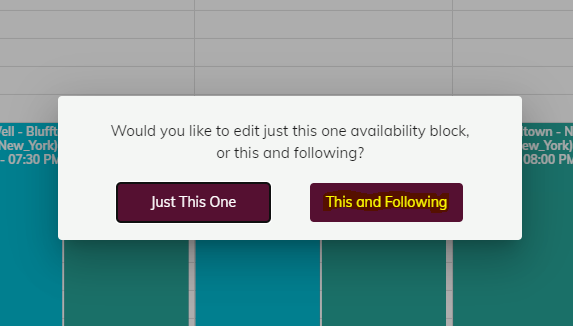
3. Click repeat; if you would like to make the same repeating schedule for all 7 days choose Daily, if you are choosing different schedules on different days choose Weekly.
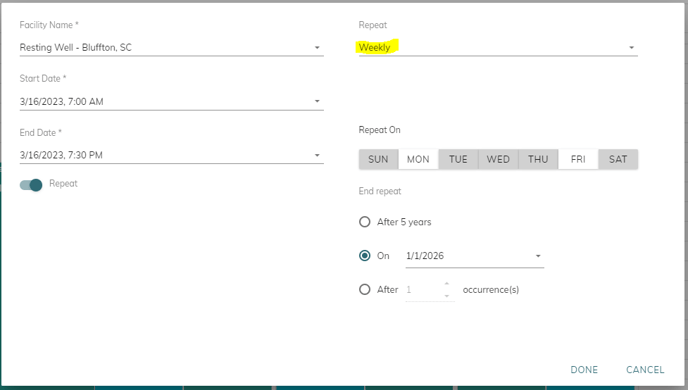
4. Note that days off will be effected when the series is edited. Please go back through review if your vacation days need to be removed again.
If you have any issues please reach out to Customer Service at 470-646-5921.
