To mark a service up or down place a positive or a negative number in the mark up section in the booking form.
1. Navigate to the booking form, either by starting a new appointment or editing an existing appointment.
2. In the booking form scroll down to the Service Markup section. Here you can add a positive or negative amount to increase or decrease the cost of the service. This will also effect the price of the service charge.
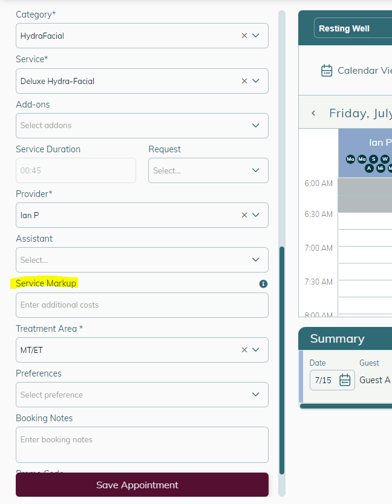
3. The change can be seen by hovering over the info button  . However the pricing change is not seen in the breakdown.
. However the pricing change is not seen in the breakdown.
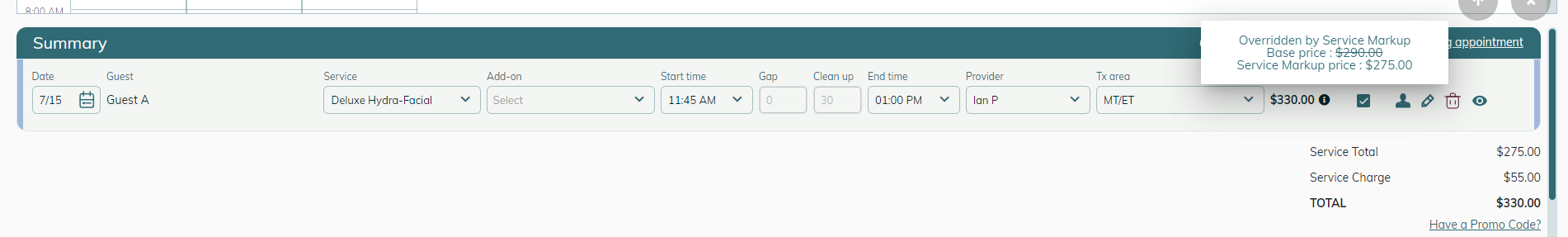
4. For providers who are paid a percentage of the service cost this will reduce or increase their compensation. Flat rate providers are unaffected.
