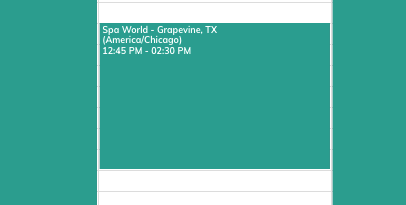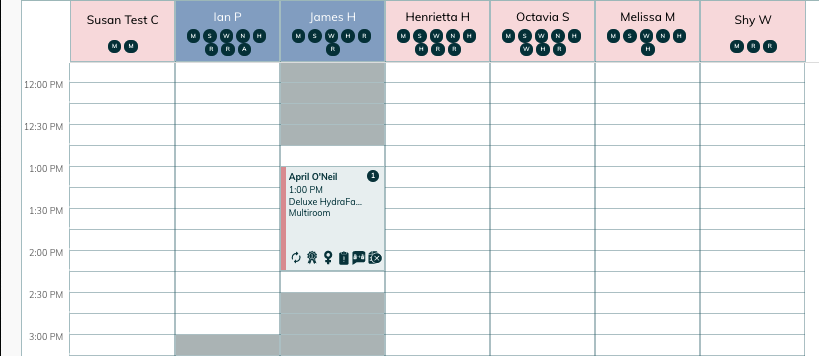When there is an existing appointment on the schedule, you are able to modify availability around the appointment.
1. Begin on the schedule view, you are able to see from here the appointment you wish to block out around. This appointment for James begins at 1:00pm and ends at 2:15pm.
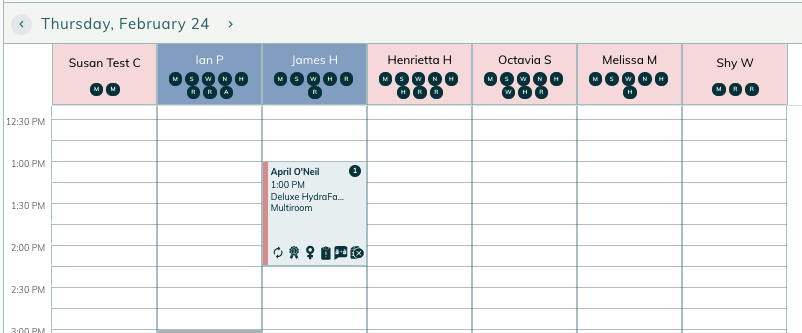
2. You will next need to view the providers availability, from here, we can see that James is available on that day from 8:00am - 4:14pm.
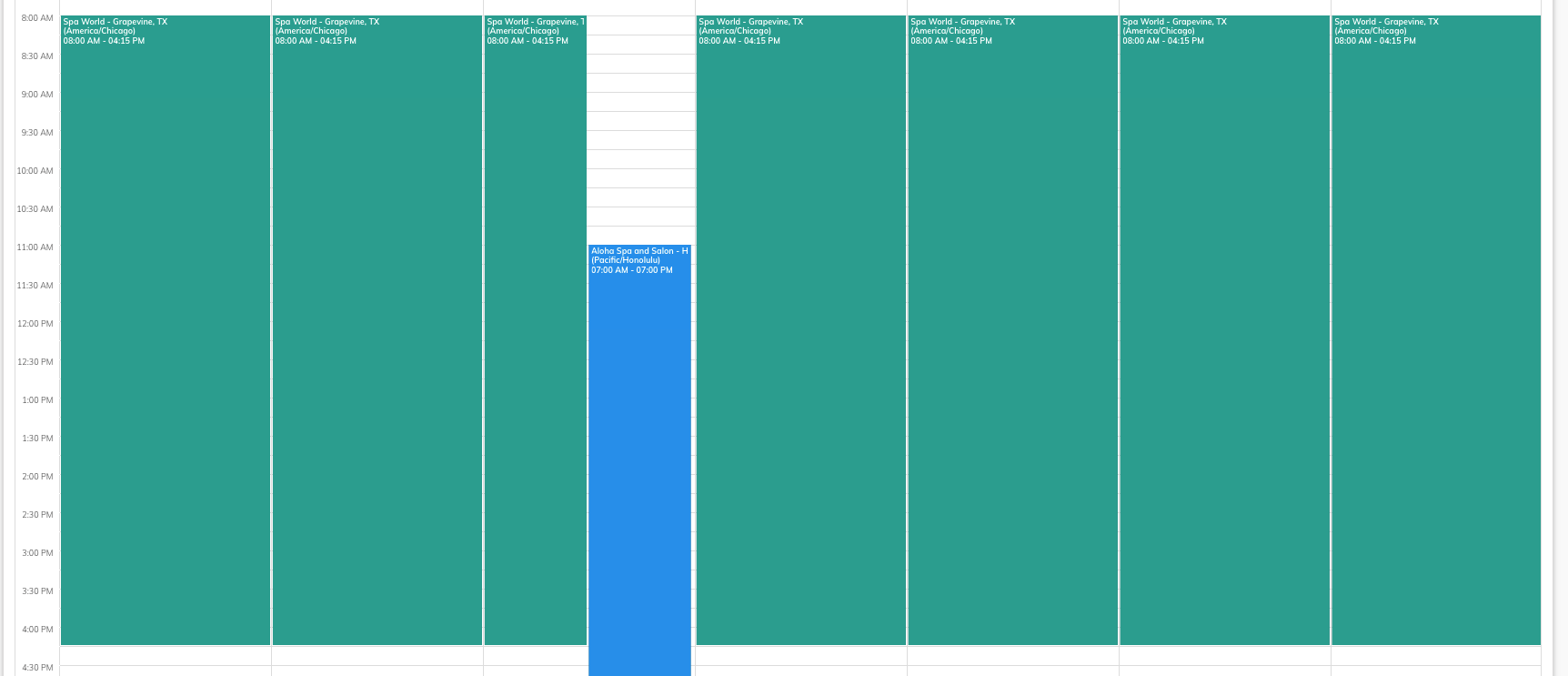
3. To adjust the availability around the appointment, click on the availability block. A pop-up will appear with the available time, click on the time.

4. Another pop-up will appear, select Just This One.
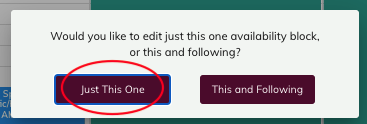
5. From the next window, you are able to reduce the availability around the appointment. You may need a small buffer of time (15 minutes) before and after the appointment to avoid an error message. Since this appointment begins at 1:00pm, we will set our availability to begin at 12:45pm; and since it ends at 2:15pm, we will set our availability to end at 2:30pm. Select Done when you are complete.
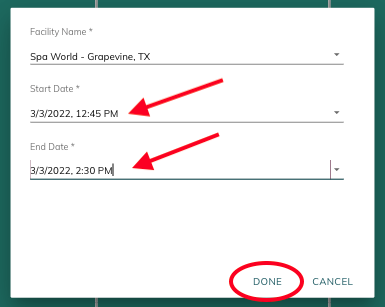
6. You can now see from the availability screen that the providers availability has been reduced. If you look on the schedule view again, you can see the providers availability has been removed around this appointment.