Update your browser to have the most accurate platform for the Spa Space application
Chrome:
1. To update Chrome click on the More icon ( ) in the top right hand corner.
) in the top right hand corner.
2. Choose Help and About Google Chrome
3. If Chrome needs to be updated, select Update Google Chrome.
Microsoft Edge:
1. To update Edge click on the Main Menu icon ( )
)
2. Near the bottom select Help and Feedback
3. Select About Microsoft Edge. This will automatically update Edge
Firefox:
1. To update Firefox select the Main Menu ( ).
).
2. Click Help
3. Select About Firefox, and Firefox will update automatically.
Safari:
- Go to Apple menu > System Preferences.
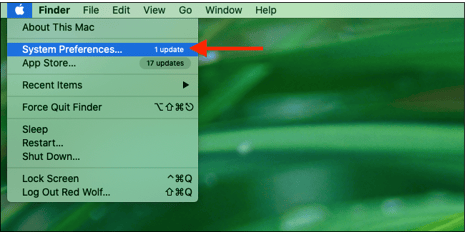
- Click on Software Update.
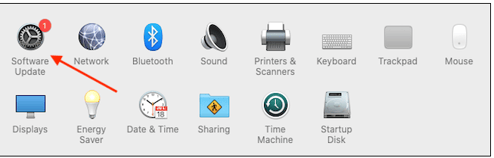
- If any updates are available, click Update Now to install them, or click More info to read more about the update.
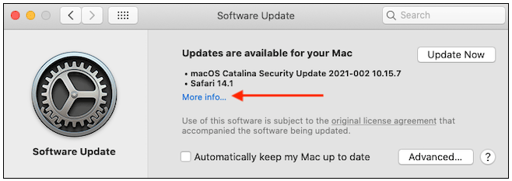
- Your Mac will now update and may restart several times. Once it has updated, Safari will be up to date.
- If you want to keep Safari up to date, check the “Automatically keep my Mac up to date” box in Software Update.
