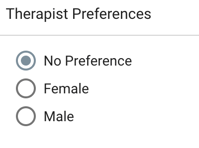From the navigation bar, click Preferences and update them as seen below.
- From the top menu bar, select the More Options dropdown, then select Preferences.
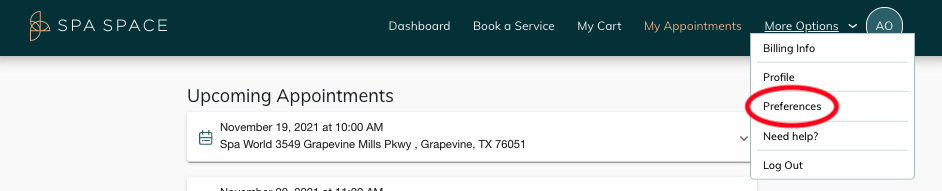
- This will take you to the Preferences Portal. From here, select which preferences you need updated, and then click save.
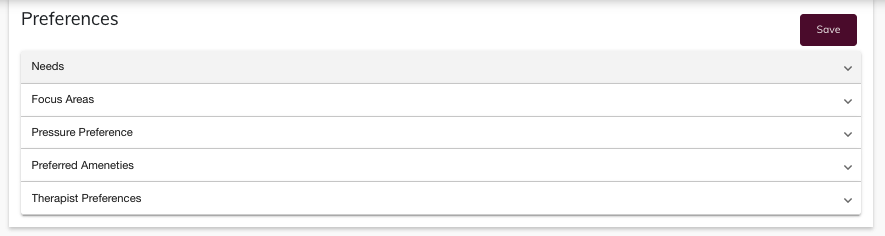
Needs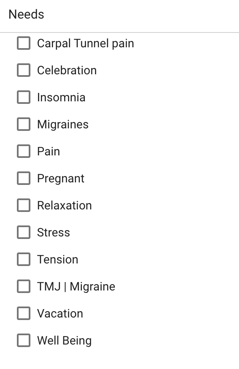
Focus Areas
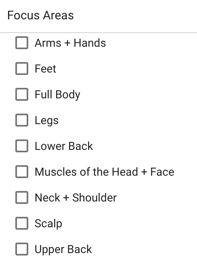
PressurePreference
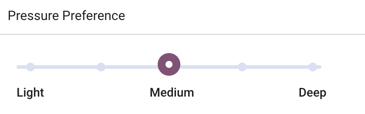
Preferred Amenities
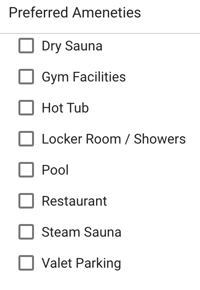
Therapist Preferences