You can change the Guest's credit card in the Cost Summary of the Guest's appointment.
For Desktop:
Note: Verify the card already on file, if this is not the card the guest would like to use please update in the cost summary screen.
- Open your appointment from your Dashboard
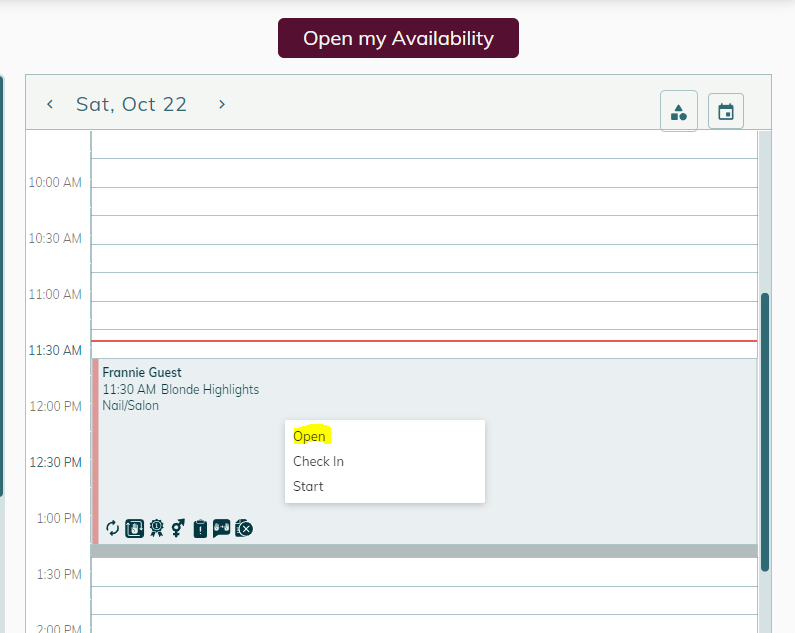
- At any time under the Cost Summary portion you are able to change the guest's credit card information by selecting Change.
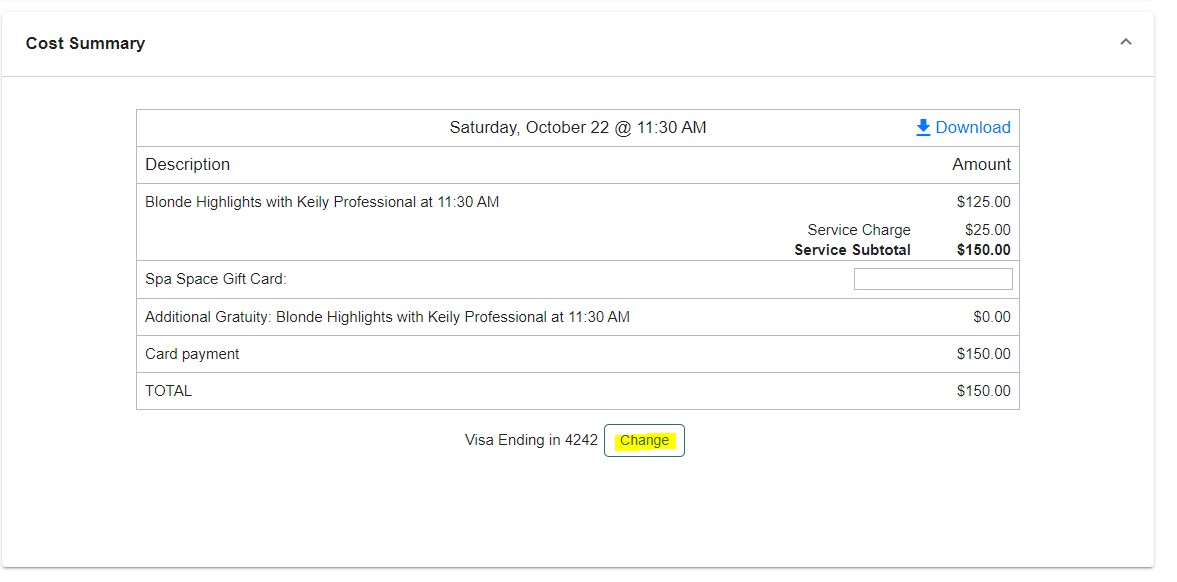
- After completing the session you can change the card from the Payment Type portion before you complete the appointment
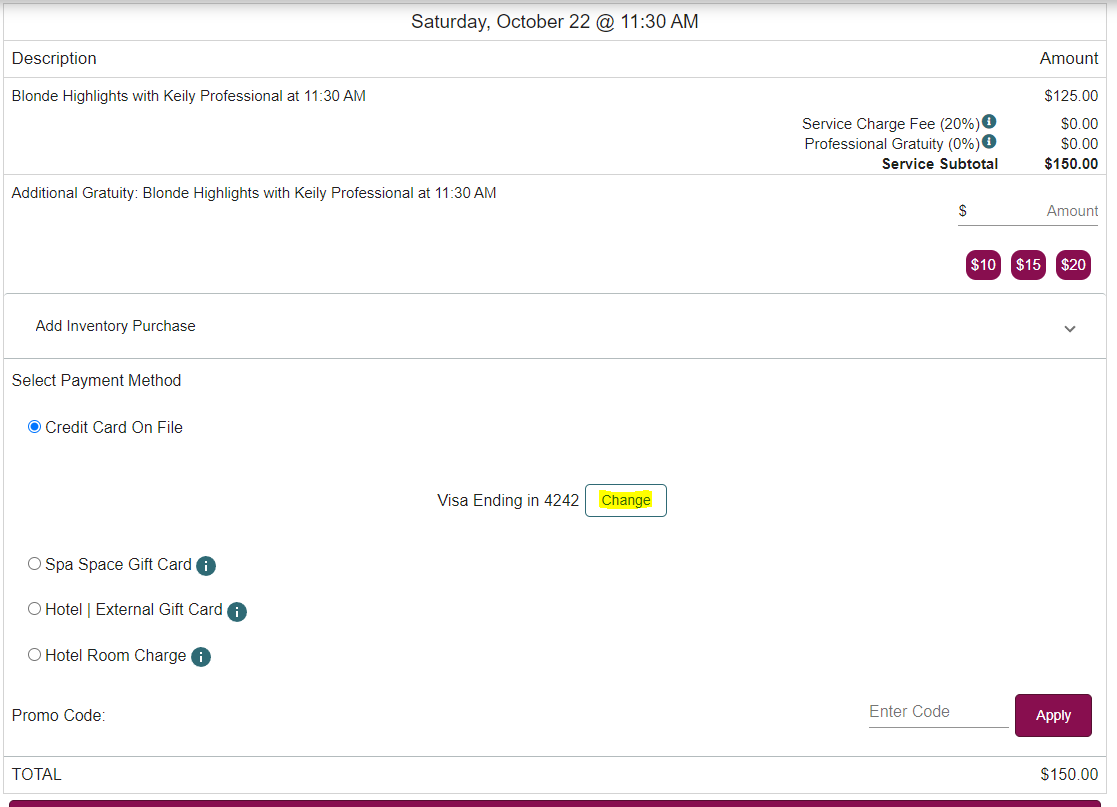
- Save and verify the new card information.
NOTE: Credit cards expiring in the current month will not be accepted in they system.
NOTE: If you receive an error message that does not indicate the problem, please contact support at 470-236-5991.
