*Only those with Administrative access can modify service tables.
1. To access a service table, use the Services icon ( ) in your Facility Manager tool bar.
) in your Facility Manager tool bar.
2. Once here you will be able to adjust the Name and Price of the service NOT the description. To edit the names and prices of your services enter the new information in the columns with the Unlocked icon ( ).
). 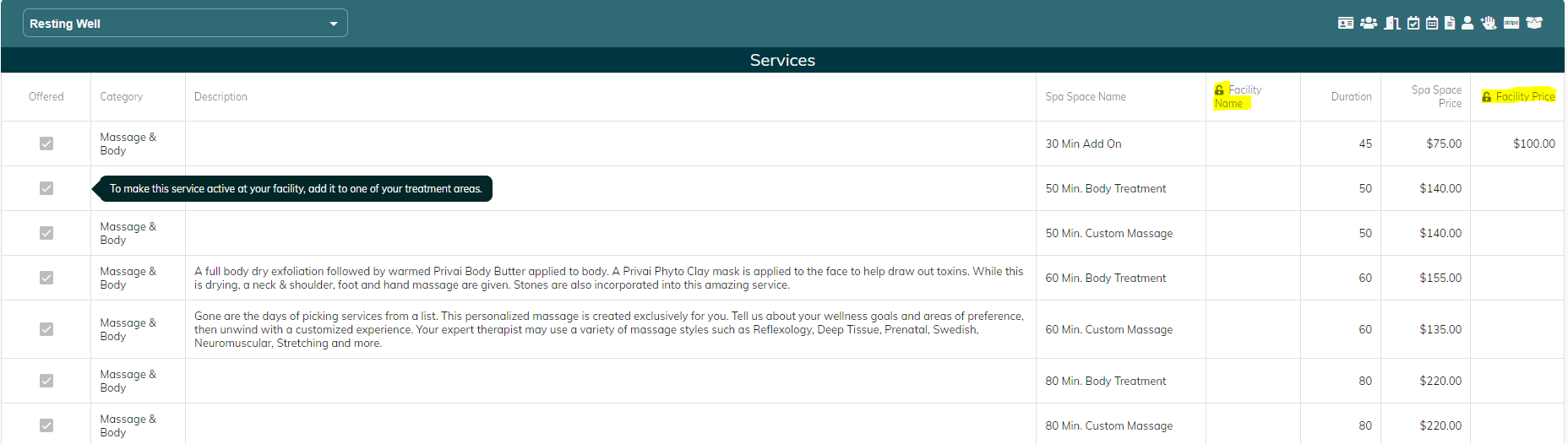
3. Once your adjustments have been made tab off of the edited area and your information will automatically save.
4. You may also opt in and out of enhancements that are offered at your facility. In the same page scroll down to the Enhancements section and check or uncheck enhancements for your facility. 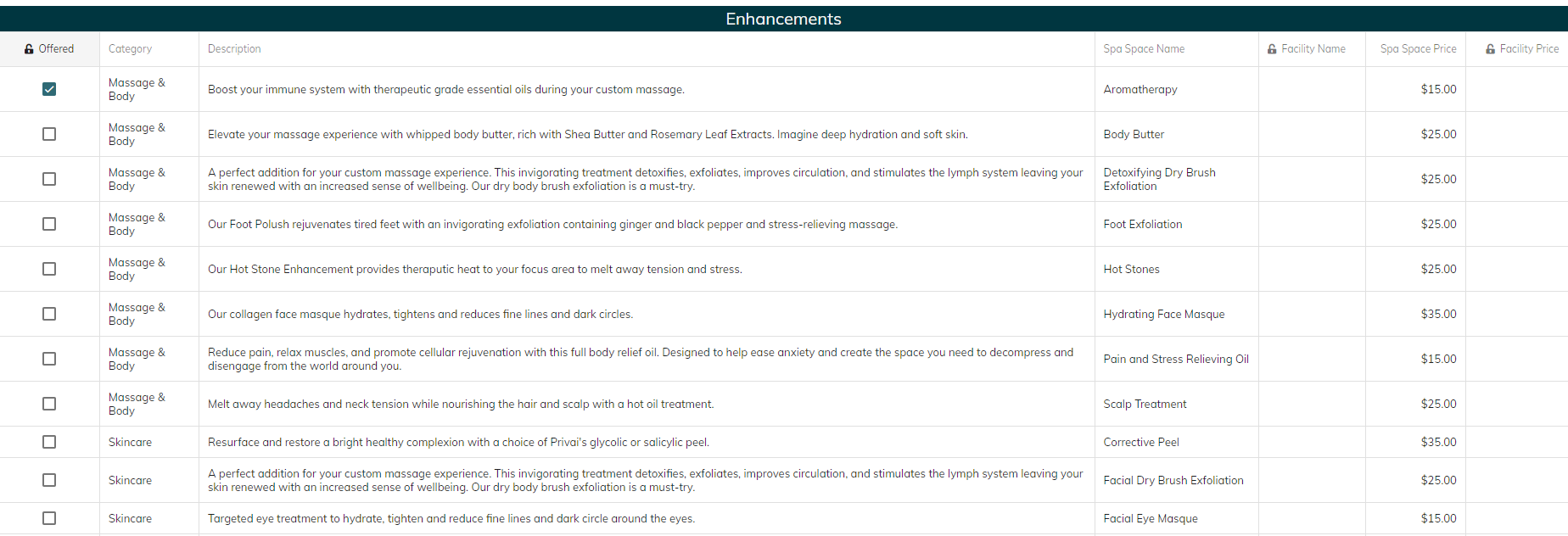
5. This may also be customized to your facilities preference in the same manner the services were edited.
