From the Schedule View, right click the appointment and select Confirm, Check-In or Start. The appointment will change colors to reflect the change.
On Desktop:
1. From the Calendar View, right click on the appointment.
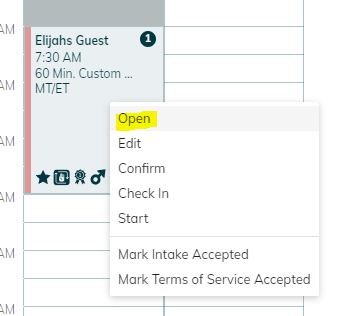
4. When the appointment status has changed, the line on the left side of the appointment will change colors to indicate that change.
