From the Schedule View, right click the appointment and open the Detail View to cancel.
*Please unlink appointments prior to canceling*
On Desktop:
1. From the Calendar View, right click on the appointment and select Open
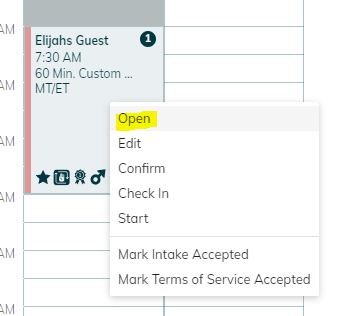
2. Select Cancel Appointment and indicate the reason for cancellation and at what cancellation charge percent.
- 100% cancellation charges will bill the guest for the entire service.
- Cancelling at 50% will charge half the service cost.
- Canceling at 0% will not charge the guest (used for canceling 24 hours prior to an appointment time.
- Service Charge is not applied to canceled appointments.
Also please note the reason in Internal Notes to Provider. To reset this action choose Do Not Cancel.
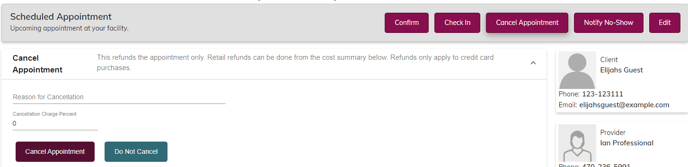
*The status will not update until you refresh*
3. The appointment will disappear from the Calendar View, but can still be searched for in the List View.
