Understanding the icons, notes, colors and functions
Colors & Icons
At the top of the Calendar View you will find a Legend to help identify the colors and symbols attached to the appointments.
Appointment Box
The letter in the bottom right corner lets you know the guest’s provider preference. If there are no letters the guest has no stated preferences.
This number relays how many appointments this guest has scheduled for the day. This does not reflect all upcoming appointments, only in the same day.
The plus in the right top corner indicates if enhancements have been added.
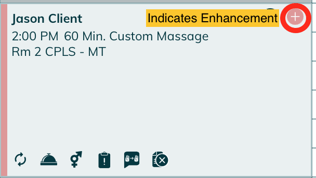
The number above the link icon indicates how many appointments the guest has linked to their appointment. The host will pay for all of the appointments linked to them. We are unable to link guests from different days.
Right Clicking on an appointment brings you to a shortcut menu
