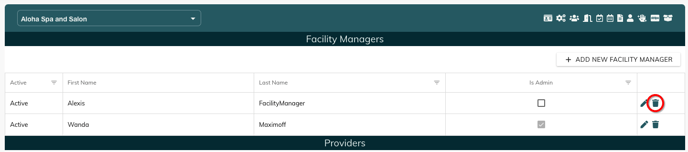You are able to add, edit, view and delete your Facility Managers from the Facility Users page.
On Desktop/iPad:
1. You will begin on your Facilities page. From here, you will select the Facility Users icon from the facility you wish to edit.
![]()
2. From this screen, you will be able to view your Facility Managers, Providers, and Assistants. To add a new Facility Manager, click on the + Add New Facility Manager button on the right side of your screen.
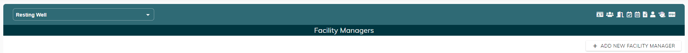
3. A pop-up window will appear, from here you can add an existing facility manager, or you can also register a new one. Once you have filled out the information, click Save. You will now see your new Facility Manager listed.
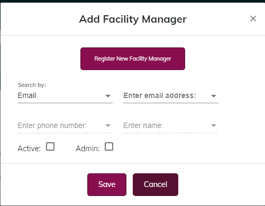
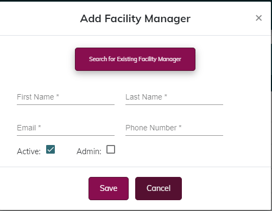
4. From this screen, you will be able to delete your Facility Managers, Front Desk, Providers, and Assistants. To delete a Facility Manager, click on the trash can button on the right side of your screen.