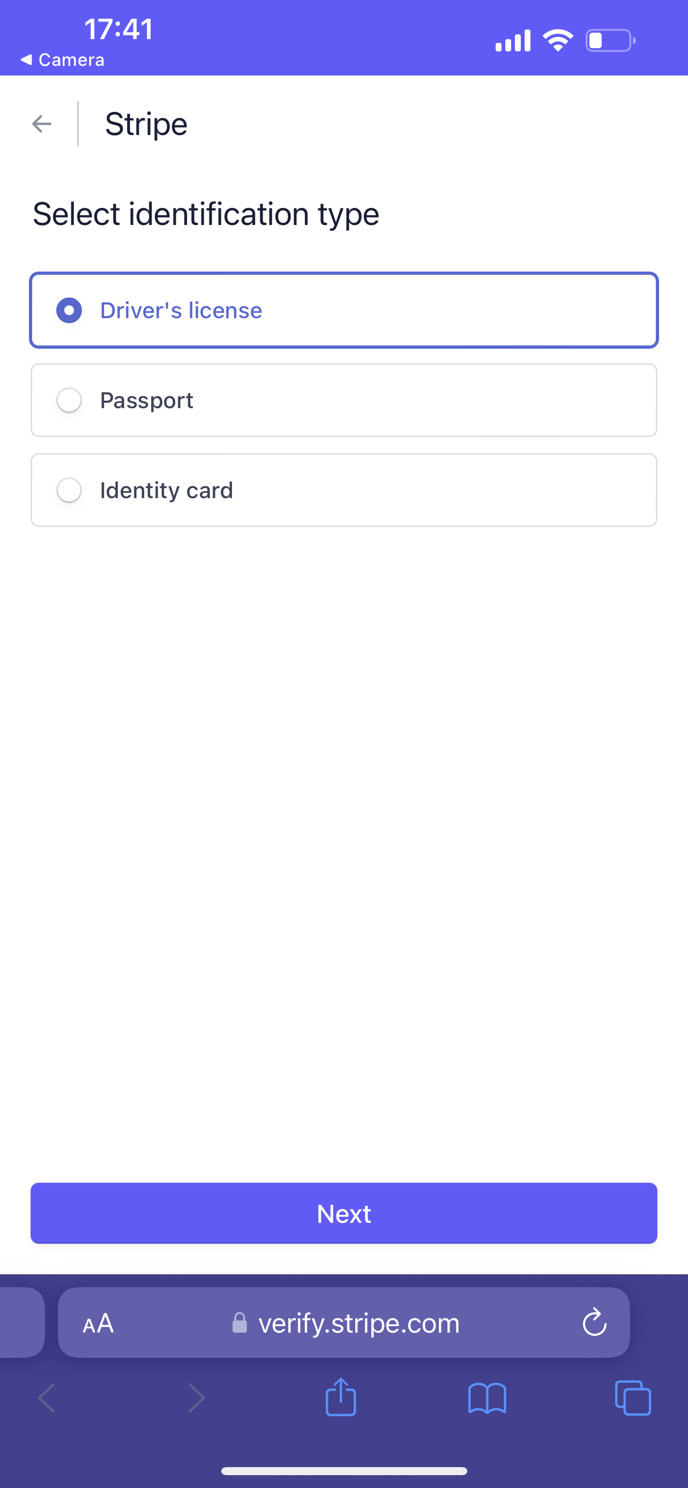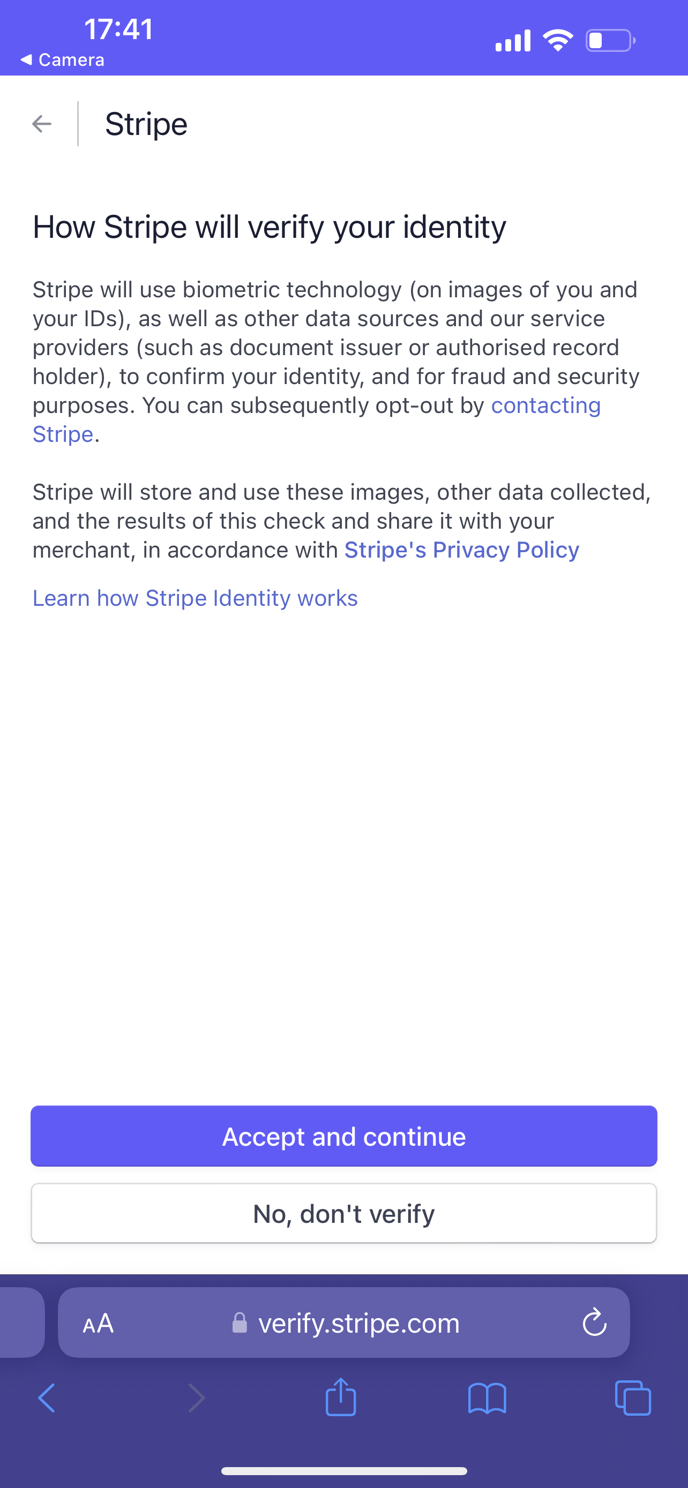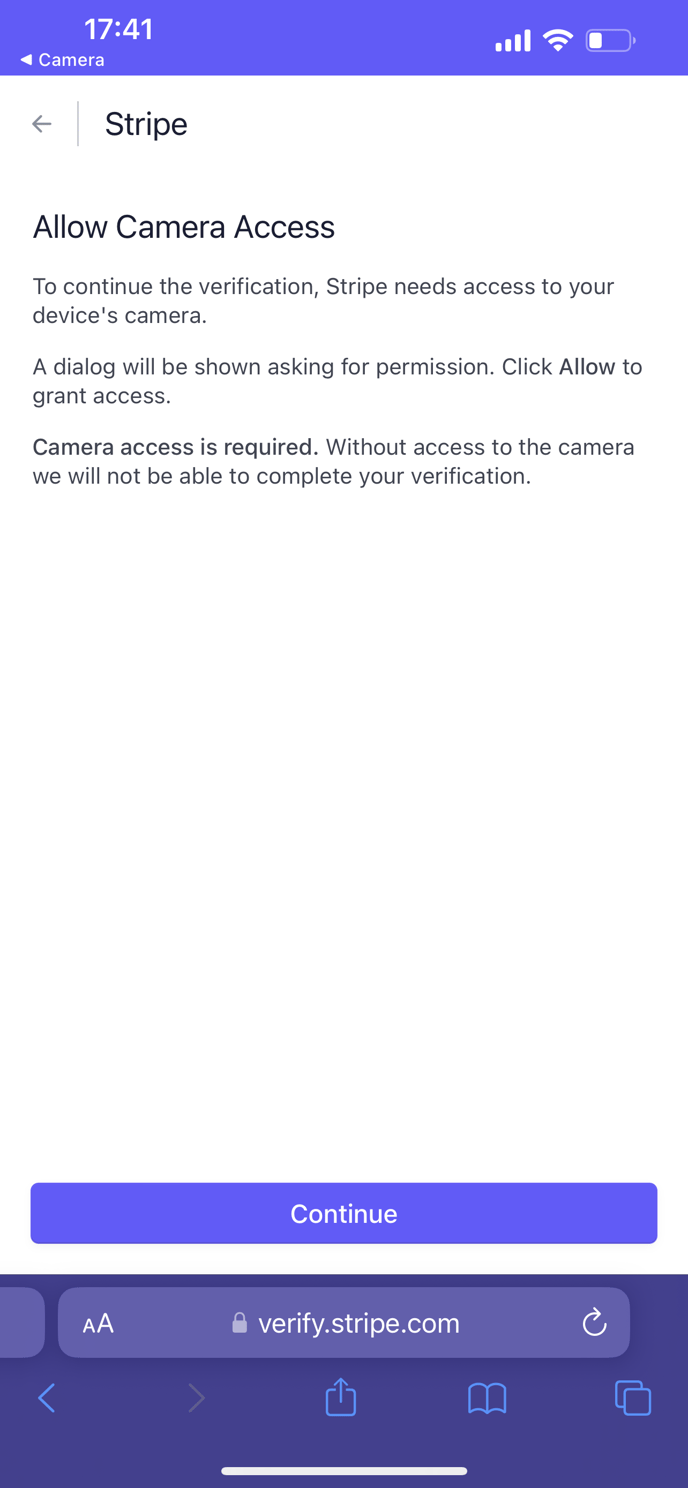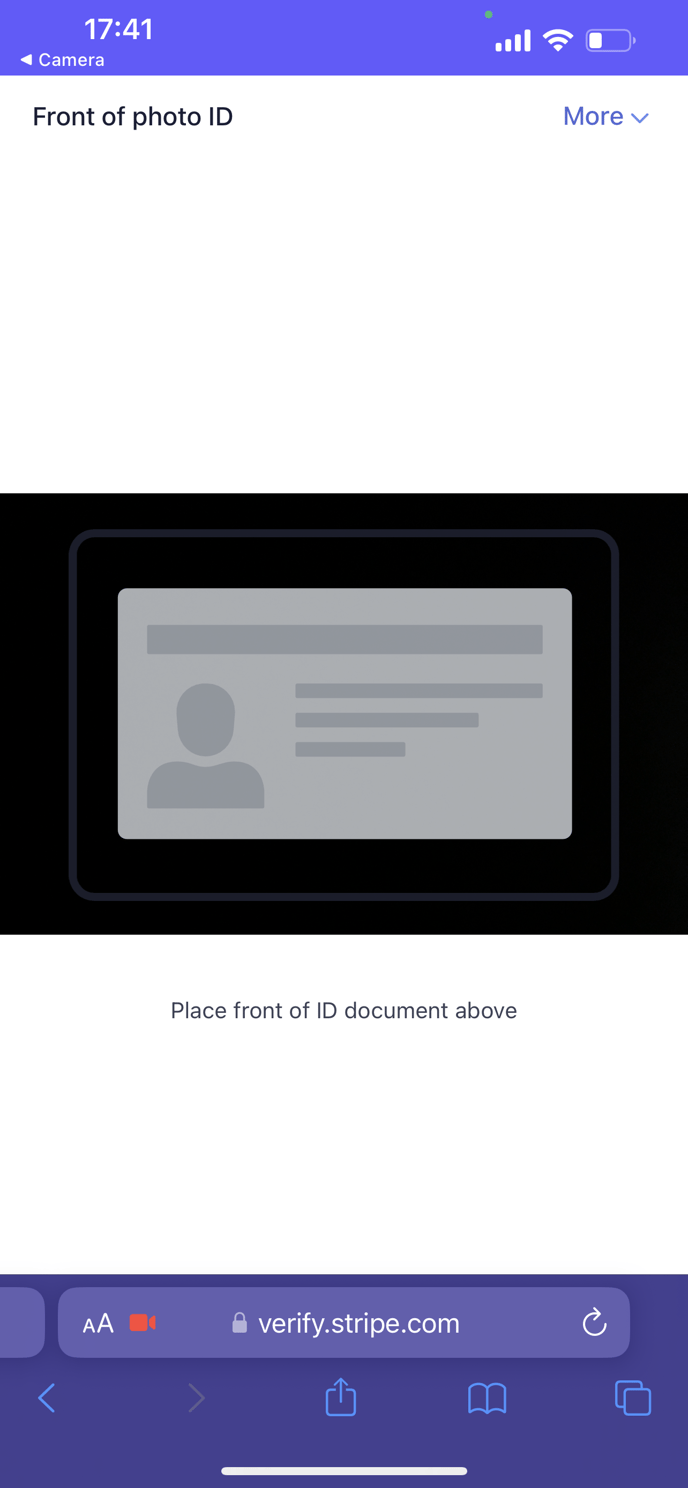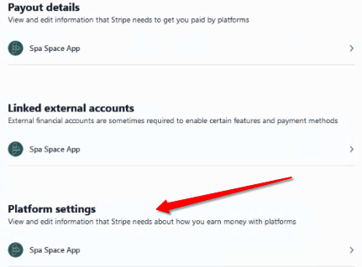Change bank account or credit card information in your Stripe account from your Transaction Report page.
For Desktop/iPad/Phone:
- Log into app.spaspace.com
- Choose Transaction Reports under More Options

- Select the Blue <connect with stripe> bar
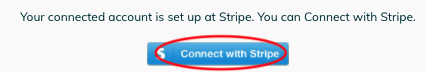
- You will now see your Stripe Express dashboard. Select Account in the top right hand corner.
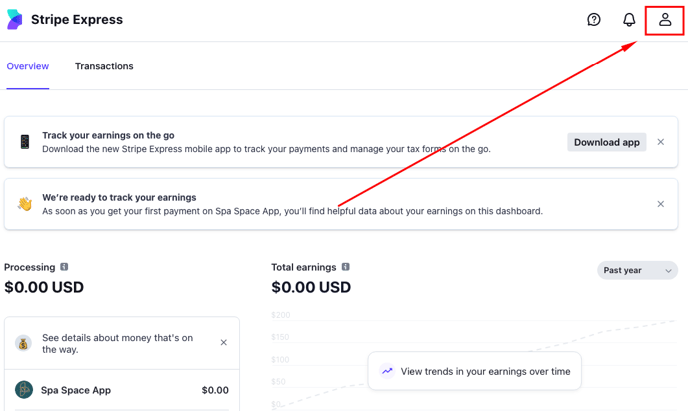
5. Once your account page is open, you will select Spa Space App under Payout details.
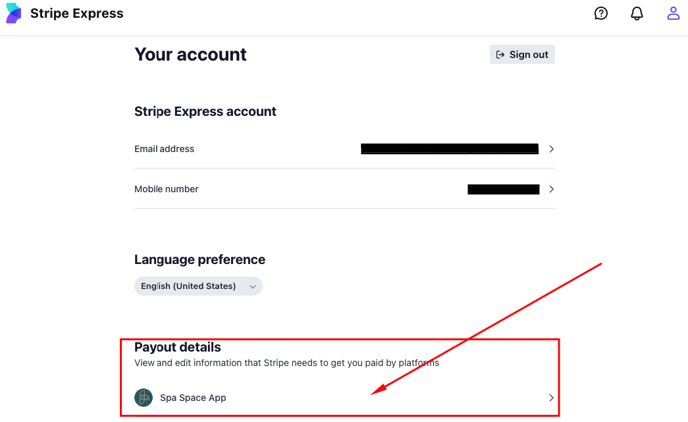
6. From here, you can select the pencil icon and edit your payout information
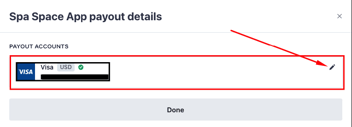
7. If you choose to edit your Platform settings, simply click on the arrow, a popup will appear and from here you can update the information needed. When complete, select save.
How do I change account information in Stripe?
.
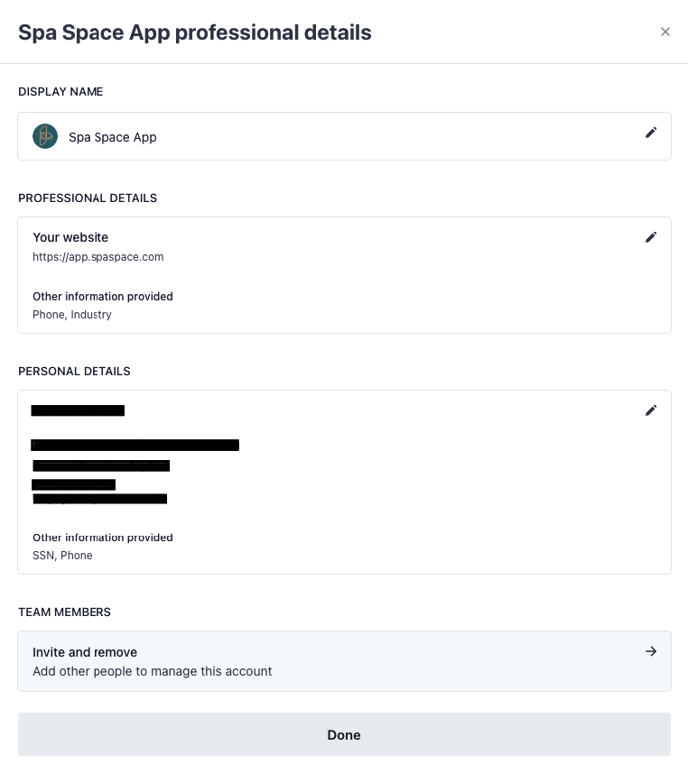
8. If you choose to edit your Linked external accounts, select the arrow, a popup will appear and from here you can update the information needed. When complete, select save. Should you need more information you can select the View docs link.
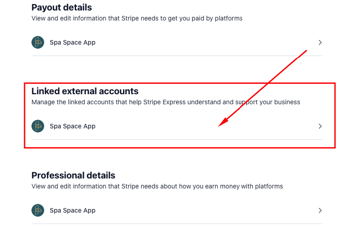
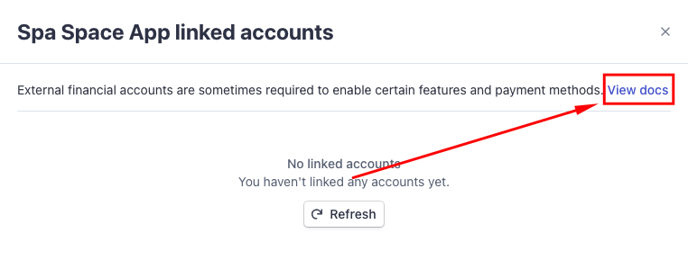
Forgot your card information:
- Select transaction reports in the top right
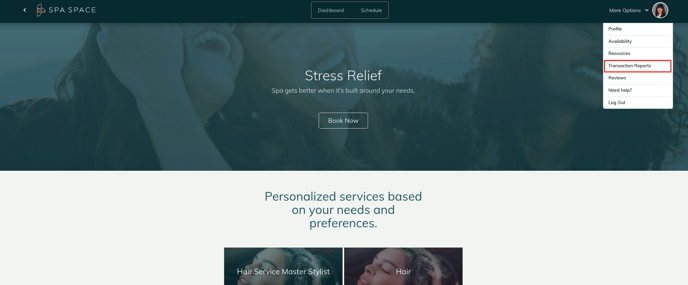
- Select "connect with stripe"
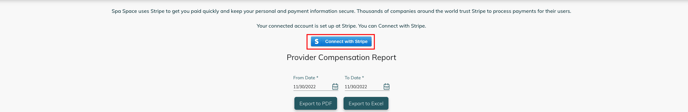
3. Enter the code sent to your recovery device
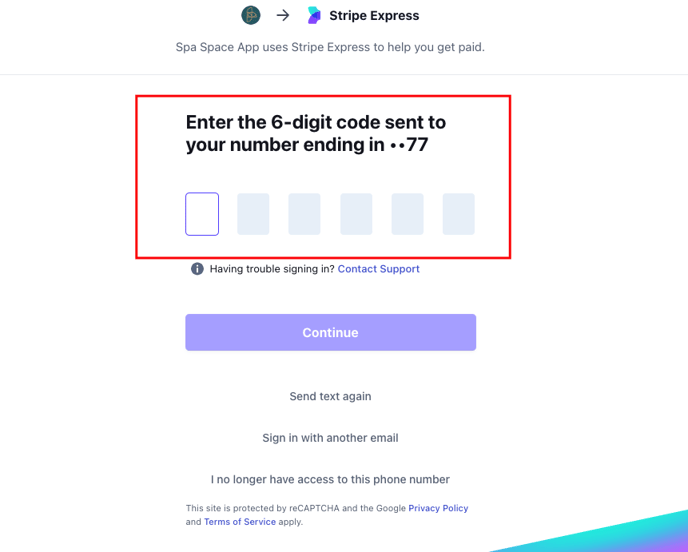
4. Select your profile in the top right
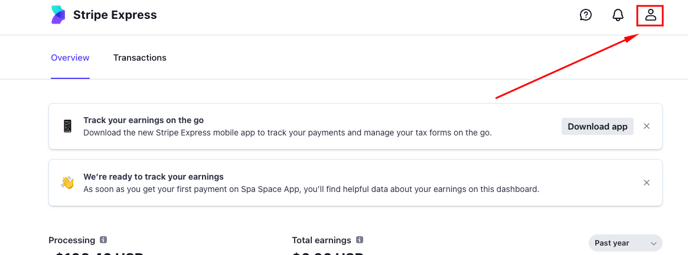
5. Select Payout details
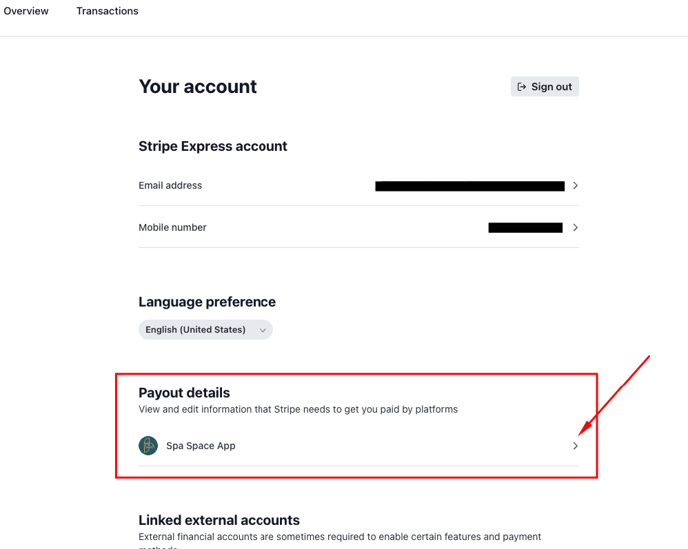
6. Select the pencil to edit the information
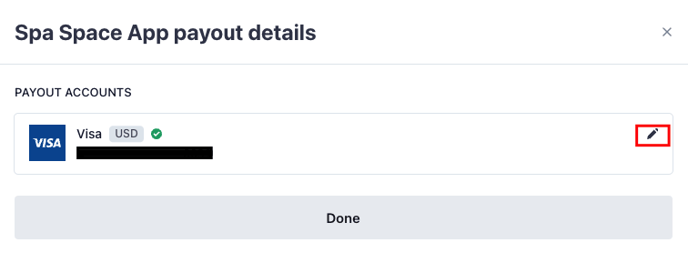
7. Select "You can verify your identity instead"
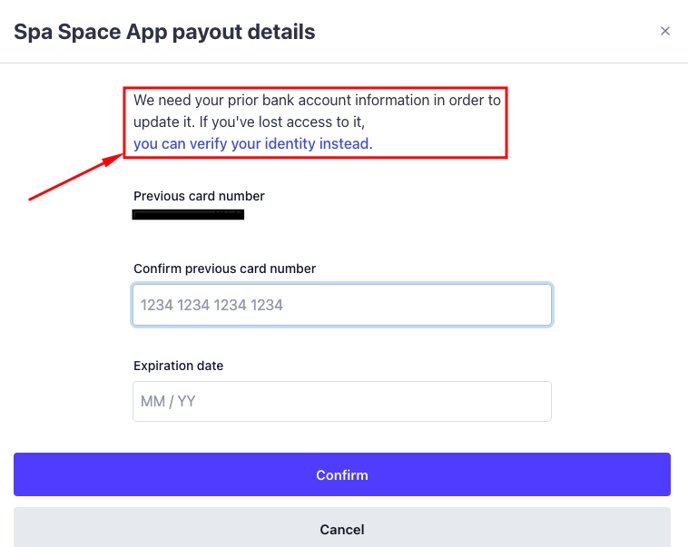
8. You can then start verifying your identity, you can also select to do so on mobile
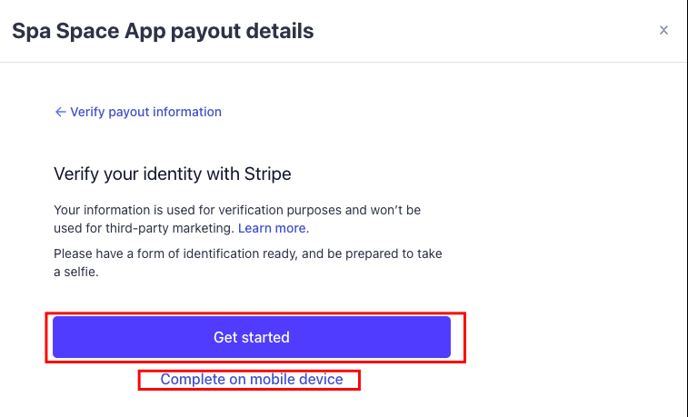
9. Select how you will take a phot of your ID
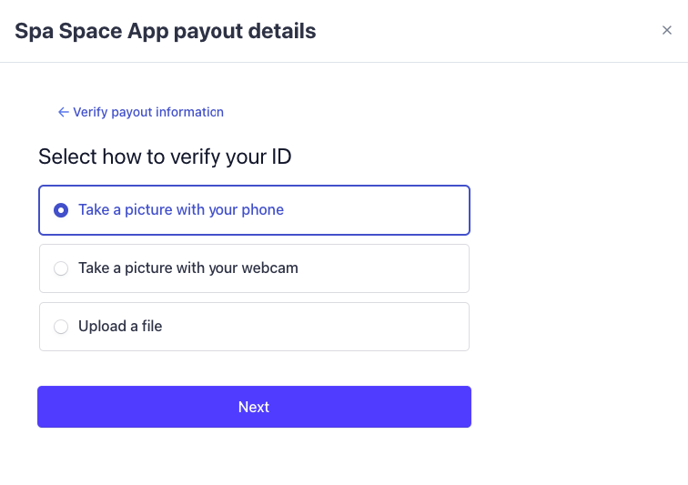
10. If it is with your phone you can create a QR code for you to scan
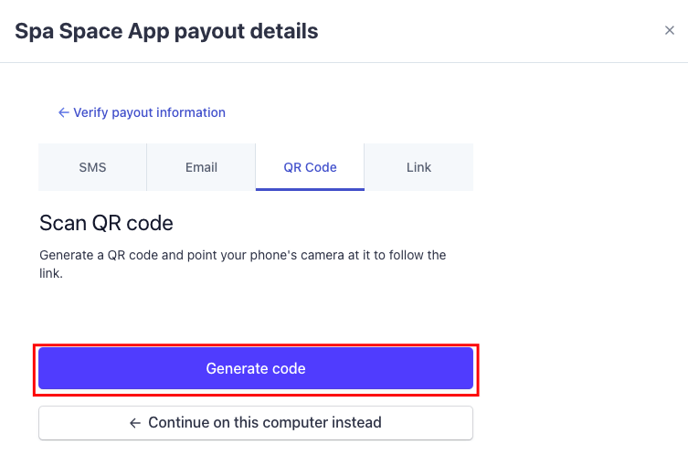
11. From your phone you will follow the steps to upload an image of your ID