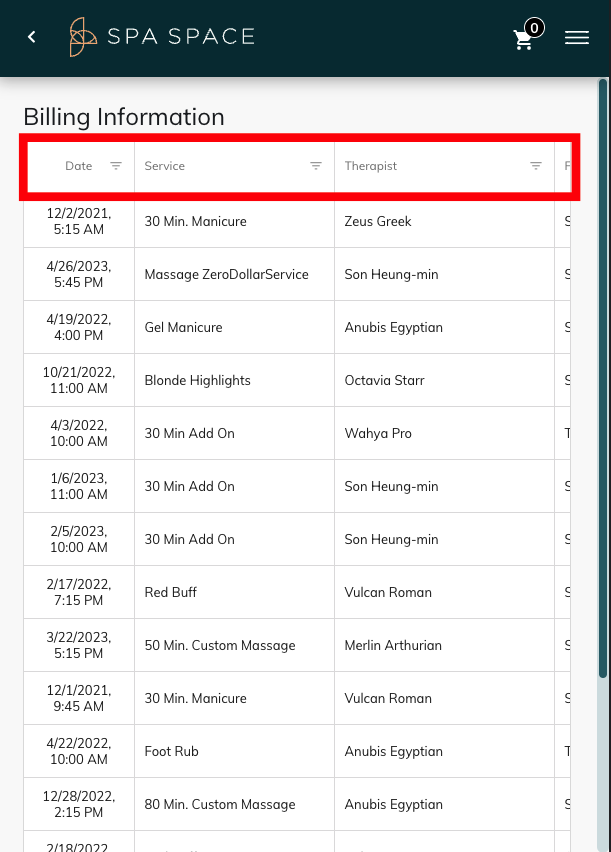To complete these steps, you must first be logged in to your guest account.
On Desktop:
- From your Spa Space Customer Portal Dashboard, select “More Options” at the top right hand corner of your screen.
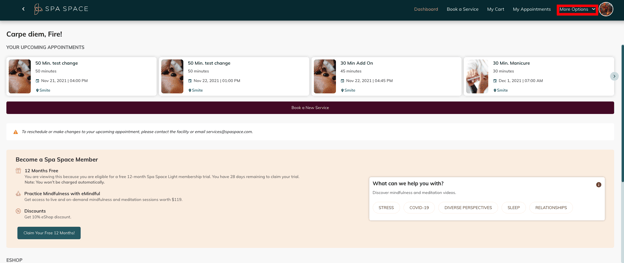
- Once you see the dropdown menu, select “Billing Info”.
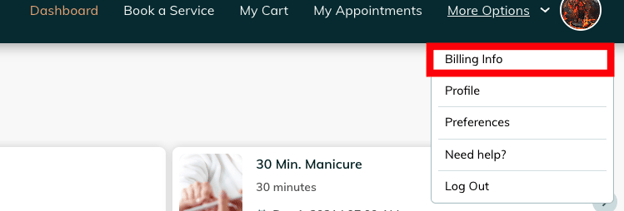
- On your Billing information screen, you are able to sort through your information by category using the down arrows at the top of each field.
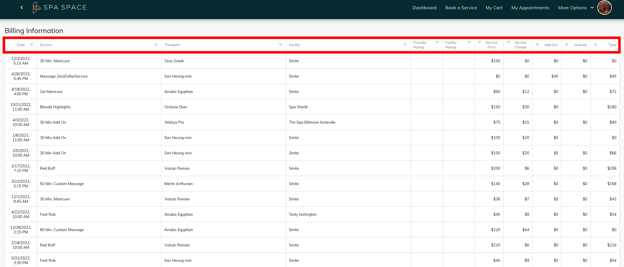
On iPad/Phone:
- To access your dropdown menu, click on the three horizontal bars in the top right hand corner of your screen.
- Once you see the dropdown menu, select “Billing Info”.
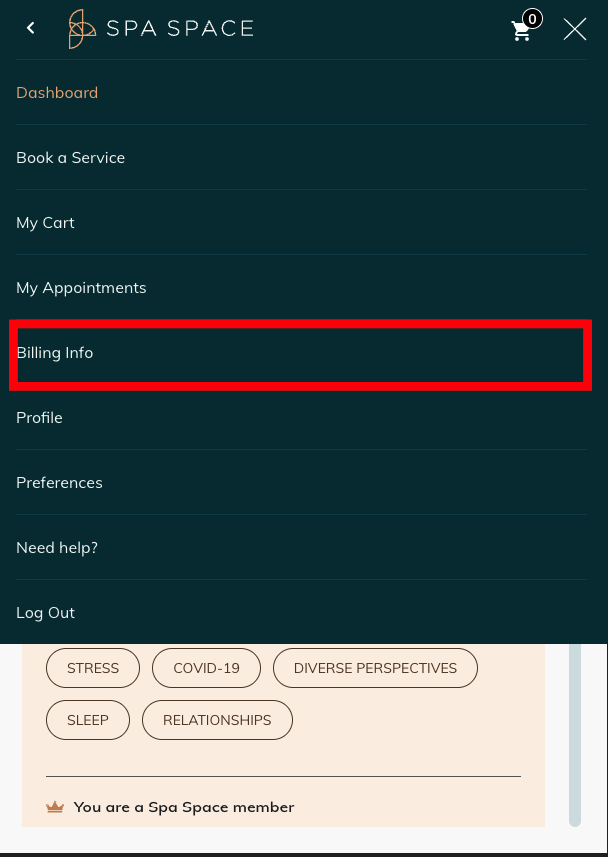
- On your Billing information screen, you are able to sort through your information by category using the down arrows at the top of each field.