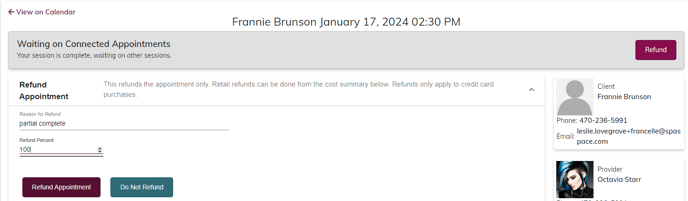When linked appointments experience a declined card the guest appointment will go into a partial complete status while the host appointment remains blue. To check out your guest and pay your provider you will need to rebook the partial complete.
When you find partial completes, either from you EOD process or from a linked appointment showing green and blue, this is the result of a failed credit card or a 3ds authentication requirement.
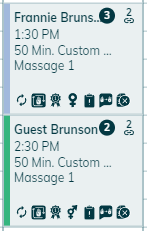
1. Unlink the appointments by registering the guest in the host's name.
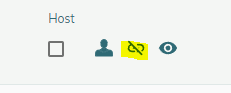
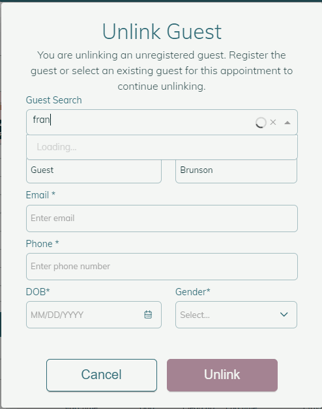
2. Rebook the guest appointment. Uncheck the confirmation email to avoid confusion for the guest.
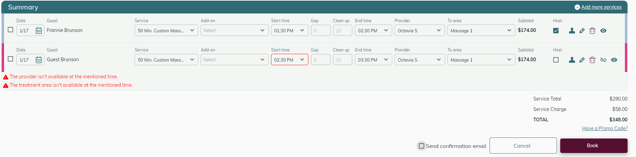
3. Update the payment information.
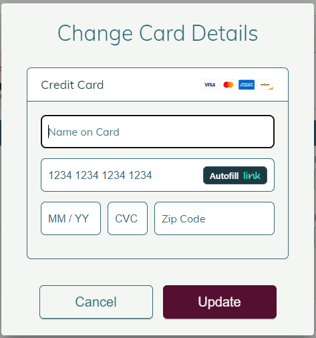
4. Complete the guest appointment.
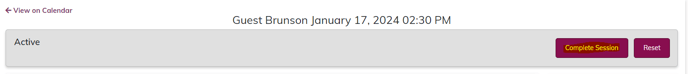
5. Reset the Host appointment and complete check out.
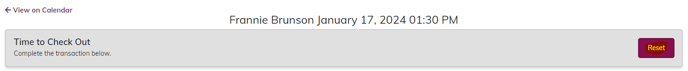
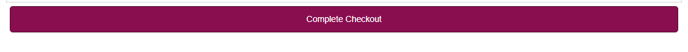
6. Refund the partially completed appointment at 100%.