Edit the provider's availability from their profile card.
To remove your provider's availability you must first cancel or move their appointments from the books. If you need to reduce their availability with an appointment on their books you will need to contact support at 470-236-5991 to reduce the availability.
How do I modify a providers availability when an appointment is scheduled?
How do I remove a providers availability within 24 hours for a call-out?
1. Choose the provider you would like to edit and click their provider card ( )
)
3. Select the availability on the day that you would like to edit.
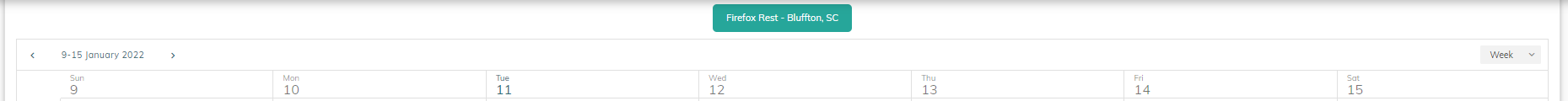
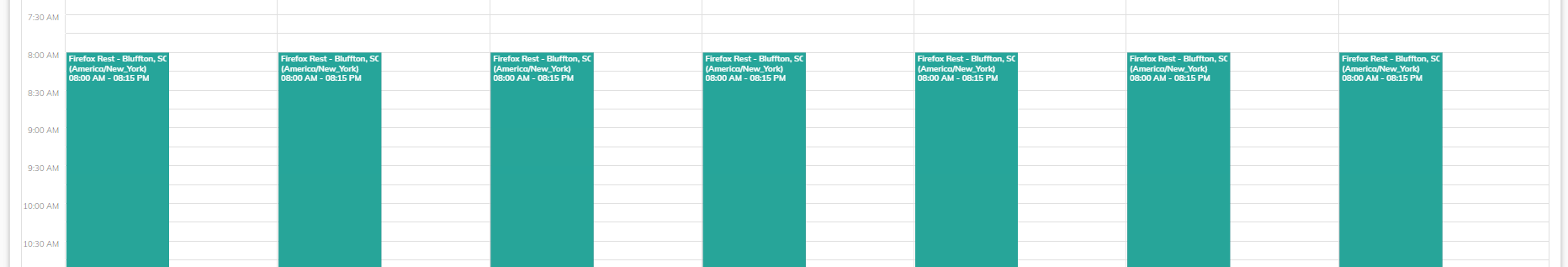
4. Choose to modify or delete the day's schedule.

5. You may change the schedule for the day or for a series.
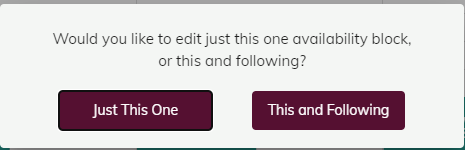
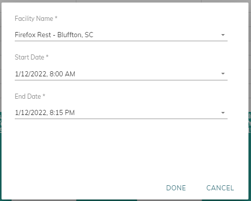
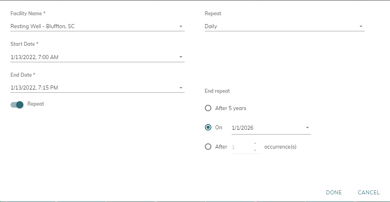
6. When you select Done the changes will be saved.
